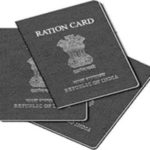Gujarat State Co-operative Bank was established back in the year 1960 and is registered under the act of Gujarat State Co-operative Societies Act 1961. The bank has now gained the status of Scheduled bank and has a proper banking license. The bank has over 28 lacs farmers associated with them as part of the credit facility enjoyment.
The bank has adopted modern banking methods with offers of deposits, loans, net banking, mobile banking and more. We here will outline the procedure for the registration of net banking and activation of the same. The bank as part of its service facilitation has already received awards for best banking performance for the last four consecutive years.
Gujarat State Co-operative Bank Ltd. Online Banking
- A new means for accessing all your banking accounts on the move, the net banking system of Gujarat State Co-operative Bank Ltd. is the new modern way of banking.
- It comes with the convenience of easy banking and allows for managing your finances easily.
- It serves as a means for transferring funds, availing services like recharges and more and money request option.
How to register or activate the Gujarat State Co-operative Bank Ltd. Net Banking

Here’s how you can start off by registering for the net banking services of Gujarat State Co-operative Bank Ltd. Net Banking
- Gujarat State Co-operative Bank Ltd. has internet banking services that offer various services to users.
- The user needs to have User Id and Password for login into the net banking services.
- You can go to the bank and fill the internet banking form. The bank will then proceed to provide you with the User ID and password for your net banking.
- The bank will provide you with the welcome kit which will contain the user id and password of your net banking.
- Then click on the link below https://dccbinb.com/OnlineGSCB
- Here you can enter your login id and password and your net banking will open.
How to change the password of Gujarat State Co-operative Bank Ltd. Net Banking
You can change the password of the Gujarat State Co-operative Bank Ltd. Net Banking easily with these following steps
- Click on the link https://dccbinb.com/OnlineGSCB
- Here you can enter your login id and password and your net banking will open.
- Login with your User ID and password into the net banking login window.
- Open the net banking window where you can click on the services option.
- There you can find the option of change the password.
- Click on the change the password option and you will be prompted to enter the new password.
- Enter the new password and confirm the changes.
- Your changes will now be saved and net banking password will now be changed.
How to de-activate the net banking services?
The net banking services cannot be disabled easily but you can still proceed with the bank. You can reach out to the bank and apply for closure of your net banking. Your net banking will be closed then.
Conclusion
Gujarat State Co-operative Bank Ltd. is one of the most fast-growing banks around and offers plenty of modern banking services like internet banking and more. The net banking services offers plenty of features to the user.
Santosh Kumar, the author behind IndiasStuffs.com, is passionate about sharing valuable insights on a variety of topics, including lifestyle, technology, and Indian culture.