State Government of Andhra Pradesh has launched various schemes to support employment and start-ups. The government has also launched several schemes to benefit the people who are willing to be self-employment because this helps in employment generation and at the same time, it reduces the dependency on the government to create employment. Now, it is also important to monitor the results and implementation of these schemes as this would help the government in ensuring that the benefits are delivered to the people. Moreover, this also works as a feedback system for the government.
To monitor the implementation of all the self-employment and the Economic Support Scheme, the government in Andhra Pradesh launched OBMMS which is known as Online Beneficiary Management and Monitoring System. We will share more details about OBMMS in this article.
Swiggy Partner Registration: How to Register Restaurant on Swiggy?
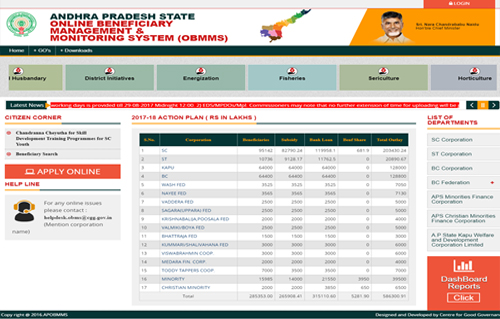
What is OBMMS?
As mentioned earlier, OBMMS is Online Beneficiary Management and Monitoring System which is deployed to ensure that the benefits are being delivered to the people who are availing Economic Support Scheme to get establish self-employment. The system is working in sync with several different federations and departments to deliver the benefit of the scheme.
Another benefit of OBMMS is that it ensures that the benefit of the scheme is delivered to the people who should actually get the benefits. Under the scheme, the various departments that are listed to work include SC Corporation, BC Federations, BC Corporation, ST Corporation and 14 other corporations and federations.
Let us now look at the documents required to register yourself under OBMS
Documents Required for Registration under OBMMS
The documents that you need to submit are listed below
- The beneficiary should belong to a minority community and hence it is important to have a minority certificate.
- The beneficiary should be aged between 21 years and 55 years and hence a valid date of birth proof is required.
- Aadhaar card is another document which is mandatory to submit. You may also be asked to submit a copy of the ration
- Apart from the documents listed above, the beneficiary needs to display the income certificate where the income of a family in an urban area should not exceed over Rs 75,000 and the income in a rural area should not exceed Rs 60,000.
These were the documents that were required to register the user. Let us now get down at the registration process. Below is the detailed procedure to register under OBMMS
The registration process for OBMMS Portal
Follow the steps listed below to register for OBMMS Portal
- You need to visit https://apobmms.cgg.gov.in to start the registration process and once the website is displayed, you can click on Citizen Corner. Under the section, click on Apply Online Button.
- On the next page, you will see a list of the corporation and here, you need to select the corporation under which you would like to register. After selection, you will be taken to a form.
- Enter all the details like the beneficiary type, type of financial assistance, sector and other details before clicking on go.
- On the next page, you will have to enter the details of your address like the district, Mandal, panchayat, village etc. You will also be asked to furnish the personal details and this is mostly dependent on the sector that you choose.
- The subsidy will be auto-calculated in this case and you can now select the bank name, branch and other such details.
- Enter the ration card details, disability details and your mobile number as well along with the caste and education qualification.
- Once you enter the details, you can preview and verify the details in the form. This is mandatory to do and moreover, it is also important to ensure that the details entered by you are correct. You will notice that the photo has been populated from the Aadhaar
- In this last step, click on the submit button and the message will be displayed along with your beneficiary ID. Keep all these details safely and also ensure that you print a copy of acknowledgement form for your reference. You will also receive a text message confirming the same.
This was the process to register for OBMS. You can now refer to the procedure below to check out the detailed procedure for beneficiary search in OBMMS.
Procedure for Beneficiary Search in OBMMS Portal
Here is how you can search for the beneficiary under OBMMS Portal
- Visit https://apobmms.cgg.gov.in and once you are on the homepage, click on Beneficiary Search. The option will be displayed under the Citizen Corner page of the website.
- You will be redirected to a dedicated page for searching the details. On this page, enter the Aadhaar number or the ration card number. Click on Search button after entering the details.
- The details will now be displayed and you will be able to check the beneficiary name under the section as per the records available.
This was all about OBMS, Registration process for OBMMS and Beneficiary Search for OBMMS. If you face any issue with the procedure or anything else, you can then get in touch with the helpdesk for OBMMS. The helpdesk can be contacted only via email and the email ID is ppg@cgg.gov.in. It should be noted that you need to mention the corporation name when you send the email for help. This would help the department in dealing with your query in a more efficient manner.
Santosh Kumar, the author behind IndiasStuffs.com, is passionate about sharing valuable insights on a variety of topics, including lifestyle, technology, and Indian culture.

