A few easy clicks on the BHIM UPI functionality on the Union Bank of India allow clients to conduct a variety of payment processing transactions with the bank.
Unified Payments Interface of Union bank of India allows all holders of bank accounts (UPI banks) via a single Virtual Payment Address (VPA) ID and mobile portal to send and receive money.
If you want to make payments via UPI, you must first have an account with the mobile phone linked to that account in order to be eligible. UPI allows users to connect several bank accounts to one Union Bank of India account, allowing you to manage various accounts from a single location.
Some additional notable apps that accept UPI payments include BHIM, which was developed by the National Payments Corporation of India, and select private companies like Paytm, Google Pay, PhonePe, Amazon Pay, and others. Check to see that your mobile number is listed for verification on the bank account before proceeding.
Union Bank of India UPI Not Working
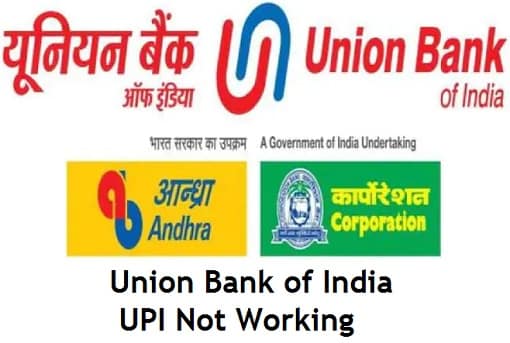
However, sometimes there is a problem with Union Bank of India UPI when it stops working. Here is the easy fix!
1. Bank server down
When you try to complete a payment in the UPI App, you may receive the following error message: Bank server unavailable. In this article, we’ll tell you how to solve this problem in the most effective way possible. Due to a large number of daily transactions, it is possible that it will not function properly for some users.
Here’s how you can fix
- Open your UPI App
- Visit your profile
- Choose your bank account
- Choose the primary bank account and then open it
- Your UPI id will be visible, select it
- Tap on “+” and select
- Then make your new UPI by choosing other banks
2. Insufficient funds
In the event that the account does not have adequate funds, the UPI payment will be denied. Thus, it is important for you to maintain your account balance for completing your transaction
3. Difficulty scanning QR code
Sometimes the user is unable to scan the QR code in the right way; this disallows the user to complete their transaction. Thus, make sure your camera is clean; you are holding your phone in the right way which can successfully scan your QR code, and then try scanning again.
4. Update your UPI app
Make sure your UPI app is updated to make successful transactions. Sometimes when the user faces difficulty in making transactions through the Union bank UPI app, their payments get failed. In such a situation, visit your app store or play store and try updating your app version.
5. Customer support
When you have tried all the above-mentioned hacks and are still not satisfied with the results, then the last option is to get in touch with the customer support team of Union bank of India. Simply connect with the customer care team at 1800 22 2244 and get an easy fix for your problems.
Santosh Kumar, He is a SEO + Blogger have 12 years of experience in writing tutorial, informative and product reviews topics.
Page Contents

