These days’ printers have become the most important equipment for home and offices. Printers are very convenient; you don’t have to travel to get a print. But a printer is not without problems.
The common printer problems are running out of ink, paper jams, light prints. Apart from this, a printer user faces various other problems. Here in the article, we will be sharing 10 common printer problems with their solutions.
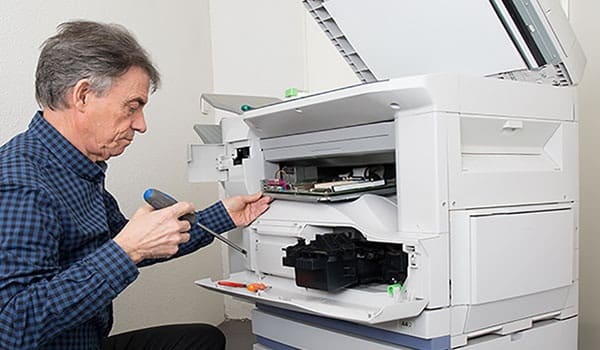
Ten common printer problems and their solutions
1. The printer takes time to print a single document
The first major problem all printer users face is that it prints slowly. The slow print of the printer can be for a number of reasons. Some printers take time to print to produce a high-quality document. But in case you are using a printer on a daily basis then change the setting to increase the speed. The printer setting in the property must be set to the fast draft setting for quick and consistent prints.
2. Drawing of multiple sheets by the printer and paper jams
The next biggest problem with printers is a paper jam. The main reason for the paper jams is the wrong alignment of papers. When loading the printer tray with sheets, make sure the papers steams aligned properly.
The reason for printer drawing more sheets is the quality of the paper. Low-quality paper tends to attach together. Hence, buy good quality printer papers to avoid paper jams and drawing of multiple sheets by the printer.
3. Printer providing bad output
The reason for terrible prints can lay in the setting of the printer. Before contacting the supplier try to do these checks. Check the driver of the printer and set it to correct paper type and media. Keep your paper load to a minimum; do not overload the paper tray.
Apart from this double-check the toner of the cartridge of the printer. In case there are smudge marks on the print, then print blank sheets to fade it.
4. Blank sheets get printed after each print
Office printers are set to a setting to allow separate print jobs. It is set to that setting because to manage the huge workload of the workplace. So in case your printer prints a blank sheet after each print then it’s an easy fix.
To fixing this problem, go to the printer and device on the computer. Then click on your printer and then click on printer preference. Here, you can change the setting and fix the problem.
5. When a printer prints only half a page
The next biggest issue with the printer is printing only half a page. The reason for such printing can be a number of reasons. To solve the issue, remove the printer and computer connection. Unplug the cords completely and then reconnect it.
After connecting the printer, execute a test run by printing a blank page. In case the paper doesn’t get printed properly, then there must be additional error lights. The solution to the issue will lie in the toner or drum unit of the printer.
6. Quality of the print is not up to the mark
The printing quality of the printer depends on the number of sets and parts. When faced with bad quality of printing, check the basic set up of the printer. Also, the cartridge that uses must be original, and company made. Using third party cartridge on your printer may also be the reason for bad quality printing.
This issue may also arise when one ink cartridge is half – empty.
7. Printing with repeating streaks
The next issue with the printer is that the output includes repeating streaks. The reason for this is because accumulating of ink on the roller. This issue can be fixed by cleaning the printer regularly. Apart from this, the issue can be fixed by not touching the toner or roller when changing the ink cartridge.
8. The speed of wifi printing is very slow
Wifi printing speed depends on the quality of the router and the device giving the command. At the time of using a wifi printer, make sure the printer is kept closer to the router. Disconnect all other devices hogging the speed of the wifi for faster printing.
9. Printer with a scanner option is not working
The last but one issue that we face with the printer is that it’s not scanning. Printers with multi-function options include scanning of documents. The reason for not scanning of documents must be software corruption. The issue can be fixed with a simple step of reinstalling the printer software. The disc that comes with the printer includes a copy of the software for reinstallation.
In case you don’t have the disc for reinstalling the software one can find a copy on the website. Visit the official website of the manufacturer to find a copy of the latest printer software.
10. Examine the basics of the printer
Suppose the problem with your printer is not fixed with any of the solutions mentioned in the article then check the basics. Make sure the printer is a connection problem, and all the wires are fixed properly. The paper in the tray must be placed and loaded correctly. At times the best way to fix printers is to check the basics.
The basics of the printer include checking the connections. Double-check if the plugs and all wires connected to it is in working condition. Do refill the ink cartridge and toner of the printer for better quality and speed of the printing.
Bottom Line
The printer is a common device used by a number of people for various reasons. At the same time problems with a printer is very common. The best way to fix them without spending money on third party fixer is by learning the technology. The article motions ten common printer problems that everyone faces and how to fix them.
Next time, when you face a problem with the printer, check out the solutions mentioned in the article.
Related Topics:
Santosh Kumar, the author behind IndiasStuffs.com, is passionate about sharing valuable insights on a variety of topics, including lifestyle, technology, and Indian culture.
Page Contents

