IRCTC NGET New Portal is very user-friendly and it is a great way to attract more people to book tickets directly from the IRCTC website instead of any third-party agent. The website has been through many improvements which ensure that the user gets the best experience and they do not suffer any problem while using the Portal.
In this article, we have listed the steps to Login to the Portal and the steps to Book Tickets via IRCTC Portal. Below are the steps for same.
Steps to Login to New IRCTC Next Generation Website
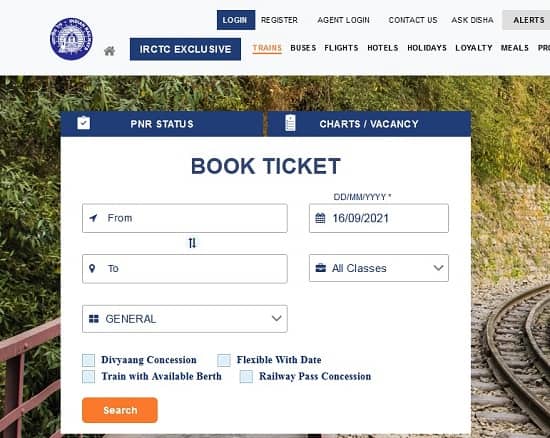
- You need to have the User ID and Password for your IRCTC account to login to the website. If you do not have an account then you can also create an account. If in case, you have an account but you do not remember your password, then you can reset your password.
- Once you have your user ID and password with you, you need to visit the IRCTC Next Generation Portal and on this portal, you will notice a Login Link on top of the page.
- The Login Link is available just below the address bar and it has a red font colour. It is easily visible. Click on the same and proceed with the login process. Enter your Login ID, Captcha Code and password to login to the portal.
Steps to Book Tickets via New IRCTC Next Generation Website
- IRCTC Portal– To book a ticket, visit the IRCTC Next Generation website and login to the portal. The process to login to the portal is mentioned above. You can check the seat availability without logging in but you will have to login to book the ticket.
- Finding the Train– Once you login, you will be back on the homepage and you need to enter some of the details to find the train for yourself. The details you would need are listed below
- Source Station
- Destination Station
- Date
- Class
Once you enter these details, click on the button to find the train and now select the train you wish to travel in.
Checking Availability – You can check the availability of the seats on the train by clicking on the Check Availability button next to the train information. Also, you can check the CNF Probability if the train is on the waitlist.
Quota – The train and the ticket availability is made available in general quota by default. You can change the quota if you wish to and this is quite easy. The option to change the quota is on top of the page in form of a drop-down menu. Change the quota if required and check the availability again.
Booking ticket and Passenger Details – After making the decision about your journey, click on the Book Now button and enter the passenger details on the next page. You can also make a seat preference and meal preference.
Payment and Ticket – You will be able to review the details after entering the passenger details. Once that is done, make the payment for the amount and you can use IRCTC e-wallet to make the payment as well. The ticket will be displayed once the payment is successful. In case of a failed payment, the amount will be reverted back to your account with 5 to 7 working days. You can get in touch with the bank regarding the same if you face any issue.
This was all about logging in to the IRCTC Portal and booking a ticket with IRCTC. For any query or help, you can reach out to the helpline at 139.
You may also like;
Santosh Kumar, the author behind IndiasStuffs.com, is passionate about sharing valuable insights on a variety of topics, including lifestyle, technology, and Indian culture.

