IRCTC Next Gen Portal has really simplified things for users and the best part about the new portal is that it has integrated all the services. Another advantage of the new system is that you do not have to take a print out of the ticket anymore. The SMS works as your ticket. This not only saves paper but it also makes it convenient for the people to travel.
There are times when you would have booked a ticket in RAC Status or in Wait list Status and in such cases, it becomes mandatory to check the PNR status for the confirmation of ticket. There are two ways to check your PNR Status and you can check the PNR status via SMS Service as well as IRCTC Website.
Here is the information about both the ways to check the PNR Status.
Checking PNR Status via indianrail.gov.in
Visit this link you will find the option to submit PNR no. just fill it and click on submit.
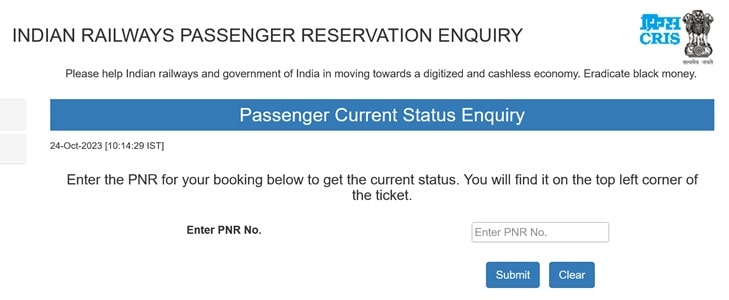
Checking PNR Status via IRCTC Next Gen Portal
- To check the PNR status via IRCTC Portal, visit irctc.co.in and on the homepage, you will find various option button.
- From these option buttons, take your mouse to the options for Trains and a drop-down menu will be displayed. Select PNR Enquiry from the option. You will be redirected to a new page which will let you check the PNR Status
- Enter your PNR Number here and click on Get Status. This will display your PNR Status.
Checking PNR Status via SMS Service
- To check the PNR Status via SMS Service, you just need to message PNR <PNR Number> to 5676747. You will receive a reply after the delivery of the message and the status of the PNR Number will be displayed in the message.
This is how you can check the PNR Status. In addition to this, you must know that if your ticket is in RAC status then you can travel in train whereas, if your ticket is still in waitlist then you would not be able to travel. The E-Tickets and I-Tickets which are in waitlist are auto-cancelled and the refund is credited back to your account. In such a case, it is not possible to travel while your ticket is still on waitlist.
Lastly, if you are checking the PNR status for the tickets in RAC and the tickets that you booked for 1A then remember that the PNR status will not display the seat number as the same is allotted by TTE in the later stage of the journey.
You may also like;
Santosh Kumar, the author behind IndiasStuffs.com, is passionate about sharing valuable insights on a variety of topics, including lifestyle, technology, and Indian culture.

